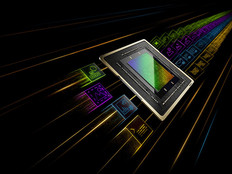More the Merrier
If you take the boxed version of Office 2010 at face value, the latest edition of Microsoft’s office productivity suite doesn’t look much different cosmetically from its predecessor, Office 2007. But dig a little deeper into the various enterprise offerings around Office 2010, and the picture changes quickly.
With more and more enterprise software capabilities becoming available as software as a service, Microsoft has used Office 2010 and its related server products to give large customers, including government agencies, a hybrid solution: full desktop tools for power users and web-based versions of its editing tools for occasional users of word processing, spreadsheet and presentation programs. At the same time, Microsoft has better integrated both desktop and web-based tools into its SharePoint collaboration environment — which also can be offered as a cloud service.
Online Companion Tools
The web-based versions of Microsoft Word, Excel and PowerPoint give instant access to the contents of a SharePoint repository for reading, review and editing — regardless of the computer that is being used.
“Casual users, and users from other agencies or not provisioned by that agency, can be given access to documents within a SharePoint repository and use SharePoint authentication services to access them securely,” says Melissa Webster, program vice president for content and digital media technologies at IDC Research. “I think that’s a nice advantage and gives the government a chance to provide a web authoring environment and save money on desktop software licenses. They can have workers that don’t have assigned PCs use a shared computer and sign in.”
The web versions of the Office 2010 applications also address another issue that has been a barrier to adoption for Office and SharePoint in the past: cross-platform access. The Office Web Apps give some Office functionality to users who aren’t on Windows PCs, as long as they are using a web browser compatible with Microsoft’s Silverlight web plug-in.
That’s especially important for organizations with a diverse desktop computing base. Versions of Office for Apple’s Mac OS X haven’t supported SharePoint integration (though the upcoming release of Office for Mac 2011 promises to solve this problem, according to Microsoft).
“As a research institute, we’re certainly not 100 percent Windows,” says Jerry Johnson, CIO of the Energy Department’s Pacific Northwest National Laboratory. “And so SharePoint has been somewhat problematic for us for collaboration, particularly with a fairly healthy Macintosh community here.”
Sharing-Friendly
Another feature offered by the network-friendly Office 2010 is real-time co-authoring — allowing two or more people to work on the same document simultaneously. Johnson says co-authoring is a feature that generates a great deal of interest within his organization.
“Researchers want to go beyond the check in/check out collaboration to see if someone else is working on a document and see the text change,” he says. The requirement has been defined to some degree by what Google Docs can currently do, but Google performance is too slow for the lab’s needs, Johnson says.
Although Office’s co-authoring doesn’t provide the exact same user experience as Google Docs, it does provide essentially the same functionality. Through a connection to SharePoint 2010 Foundation, you can get information about who’s working on a document and view presence information about them that allows you to start an instant messaging session or place a voice call directly from within the document editing application.
One thing that the Office Web Apps provide that Google doesn’t is document fidelity. When a document is pulled into a web version of an Office tool, it retains the formatting and metadata that it was created with using a desktop version of that tool. This ensures that when a review is complete on a document, it’s ready to be published as-is without further work.
Office 2010 also offers better integration into the SharePoint repository directly from document authoring and editing applications. From the Backstage interface of the Office desktop applications, you can save documents directly into a SharePoint server repository and add any metadata required to make the document more easily discovered — as well as meet any records retention requirements.
A Few Hiccups for Feds
“They still haven’t made SharePoint DOD 5015.2 compliant,” says Webster, referring to the Defense Department’s requirements for records management applications. “And I don’t believe they have plans to do that yet.” But she says that there are many back-end records management applications that plug in to SharePoint that can be used to build 5015-compliant SharePoint apps.
Taken together, these features make Office 2010 a compelling upgrade for government agencies, especially those that have already made an investment in SharePoint. But there are some potential roadblocks for elements of the suite. Because Office 2010 uses a new application programming interface for cryptography, some legacy encryption tools may be incompatible with Outlook 2010 and other elements of the suite.
That’s been a major tripping point for Johnson’s organization. “Our principle roadblock to Office 2010 adoption is Entrust, which we use for encrypted e-mail, so resolving that is going to be important to us,” he says. “However, it is possible to install Office 2010 and leave Outlook 2007 in place, so that may be the approach we take.”