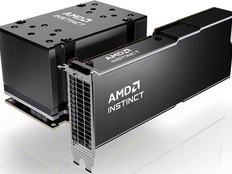Review: Chromebox CXI Offers Quick Boot Times and Affordability
The Acer Chromebox CXI is part of the new wave of inexpensive thin clients that can bring the power of the Google Cloud Platform to your agency quickly and efficiently.
For users who require fast access to email, basic documents, instant messaging and video chat, the Acer Chromebox CXI is an ideal fit.
Users can be on Google docs five minutes after opening the box, including time needed to connect cables and find the office’s Wi-Fi password.
Those using the device aren’t required to configure Chrome since all prior customization is pulled over from the traditional desktop.
Given the Chromebox’s low cost, it has plenty of power and speed. Apps and web pages — even rival Microsoft’s Outlook Web Access 2013 — perform admirably. The CXI includes remote desktop applications, so it can participate as part of a virtual desktop infrastructure outside of the Google ecosystem, if necessary.
The Intel HD graphics card generated a clear picture on two 21-inch widescreen monitors during the test.
Thin clients tend to be more resistant to malware, but Acer took extra steps to ensure the Chromebox CXI stays secure. A Trusted Platform Module 1.2 chip handles encryption keys and protects user data. System files and user data are stored on separate partitions, making restoration simpler. The ChromeOS also verifies its own files every time it boots.
For physical security, the CXI includes a Kensington lock to secure it to a desk — a handy feature because it is so small and lightweight.
Likely due to the device’s size, Acer limits display connectors to HDMI and DisplayPort, but because most new display screens have DisplayPort, that should not be an issue.
The Acer Chromebox CXI — easily managed and deployed — is a valuable tool in any IT administrator’s solutions toolbox. Users will enjoy quick boot time, easy access to applications and the ability to collaborate with Google’s application suite.
Barracuda Web Filter 410
FLEXIBLE
Included high-quality steel monitor mount attaches near the base
SEARCH
The Search button, located just above the left SHIFT key, is the gateway to all productivity apps like Docs, Hangout and Google Play
EFFICIENT
Device is cooled by a quiet, light-running fan in the top rear
DIMENSIONS: 6.8x5.5x1.25 inches (2.3-inch base)
PROCESSOR: 1.4GHz Intel Celeron Dual-Core CPU
RAM: 2GB
STORAGE: 16GB SSD plus Google Drive
CONNECTIVITY: SD, USB 3.0 (4), audio jack, Gigabit Ethernet
WIRELESS: Bluetooth 4.0, Integrated 802.11 a/b/g/n
DUAL DISPLAY: Intel HD Graphics through HDMI and DisplayPort