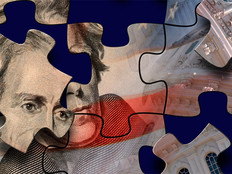How to Make the Most of the Federal Hiring Freeze
One of President Donald Trump’s first actions in office was to order a hiring freeze on federal employees, exempting positions that agency heads deemed necessary to meet national security or public safety responsibilities.
The freeze has spurred lawmakers and agencies to seek ways to get around it, but it may also prove to be an opportunity for agencies’ IT departments to retool and become more efficient.
Since the order went into effect in late January, lawmakers have been pushing for more exemptions, such as in Defense Department shipyards (the Pentagon authorized 16 exemptions in guidance it issued in February, but those are to be used as sparingly as possible).
Some agencies, such as the Veterans Affairs Department, have granted broad exemptions (medical center directors, doctors, nurses and some contractors, for example). Agencies can request — and the Office of Personnel Management can grant — additional exemptions outside of those listed in a Jan. 31 guidance from the Office of Management and Budget. This week, for example, OPM granted three exemptions to the freeze: administrative law judges, hearing support staff, and processing center employees at the Social Security Administration.
An Opportunity for IT to Retool
Regardless of whether agencies can get exemptions around the freeze, the situation could force them to confront IT issues they had been putting off — and get more efficient in the process.
Jason Parry, vice president of client solutions at network security company Force 3, writing in Nextgov, says that agencies will be able to conduct inventories of existing resources, give existing employees more training, embrace automation, and prioritize IT projects while knowing that another pair of hands will not be forthcoming.
Agencies should “conduct a skills audit” and IT leaders should analyze their current workforce, Parry says. IT leaders can reshape their tech workforce “by focusing on using their existing skill sets to the best advantage.”
“To succeed here, IT decision-makers must formulate a realistic view of where skills gaps and overlaps exist,” he says. “This starts with a skills audit. They need to understand the skills attached to existing roles and compare this to the current workforce. In turn, federal agencies can use the resulting findings to improve efficiencies and address staffing issues.”
IT leaders may decide to reassign staff members to understaffed projects if too many employees with the same skill set are working on one project.
The hiring freeze could also push IT departments to be more selective about the projects they undertake and “better prioritize current projects by focusing on those with the greatest potential impact.”
The downside of this approach is that projects could be delayed and services negatively impacted. But it will also force IT leaders and staff members to focus on the projects that will most affect citizens, Parry says.
“Doing this will require executive leadership support but will allow projects with the most importance to remain moving forward and be completed on time,” he says.
Adopting Automation and SDN
Additionally, a hiring freeze could push agencies to embrace automation and technologies like machine learning and software-defined networking in order to supplement a loss or lack of human workers.
Parry notes that instead of having human workers manage users’ access and permission levels, monitor server utilization, and manually adjust network or security policies, SDN allows IT administrators to use software to manage those tasks. That frees up human workers to focus on more value-added and complex work that can’t be handled by computers.
“Network engineers can write scripts and applications that, once deployed, can automatically adjust permissions or change network policy depending on network behavior,” he says. “Automation technologies can also enable security policies to dynamically change based on previously set criteria. This allows security professionals to focus more time on new threats instead of threats that have already been identified and remediated.”
Automation lets IT workers “be more strategic and forward-thinking, allowing them to develop proactive solutions that enhance organizational operations as a whole.”