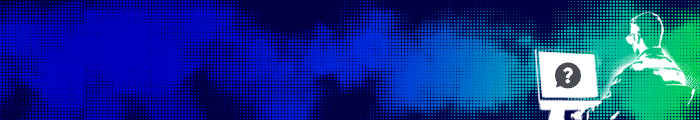Users Will Experience Less Disruption During Deployment
By the way, your agency isn’t the only entity that took lessons from the Windows 10 migration; Microsoft did too.
The company has rolled out plug-ins for its tools that should ease the process of identifying problems before the upgrade — and the tools are built into Microsoft’s enterprise management platform, which was not the case during the Windows 10 migration.
Once management decisions are made, the next step is to consider configuration. It’s common for enterprises to not reconfigure their operating systems after an upgrade. But Windows 11 comes with a slew of new capabilities — stronger security, in particular — and reconfiguration is a must.
This may be simpler than IT staff members expect. The Windows 10 deployment gave agencies a better handle on what was happening across their enterprise, and where dependencies lay between groups within their department or across the agency. There were cases where an upgrade for one department within an agency would have an adverse effect on another department that hadn’t upgraded yet.
But agencies now know where those dependencies are, and they have them mapped. Instead of the grueling path taken to install Windows 10, it’s possible that an entire agency could be upgraded at once, possibly over a single weekend.
READ MORE: Ask these five questions as you plan your agency’s Windows 11 deployment.
Outside Help with Windows 11 Deployment Is Available
At this point, agencies have more than a year and a half before support for Windows 10 ends, but time moves quickly. Consider starting your Windows 11 planning in January 2024, and spend the first half of the year putting together a plan, identifying how the deployment will happen and in what order, and pinpointing your dependencies. You could have a robust plan in place by April.
In the spring and summer, start testing and try to get feedback before the end of the fiscal year in September. Think about being ready to test a proof of concept and limited deployment by October 2024; then, spend 2025 actually deploying the new operating system.
If you start now, you and your agency will have ample time to deal with any unforeseen issues. You will also have an advantage if you are working with industry partners or with Microsoft itself — as the Windows 11 deadline draws near, more enterprises will need assistance, and it may not be available in time for everyone.
When to call in assistance? If, during your preliminary testing and proof of concept, you’re not seeing the anticipated results, don’t waste time doing your own troubleshooting. Pull in industry partners or Microsoft immediately. Their broader experience with problems means that they can fix something in days that may take an inexperienced agency months — and again, the sooner you ask for help, the faster they’ll be able to get to you.
If agencies take the lessons learned from Windows 10 and bring those concepts forward, this should be a lot less painful. After all, Windows 12 may only be a few years away.
This article is part of FedTech’s CapITal blog series.