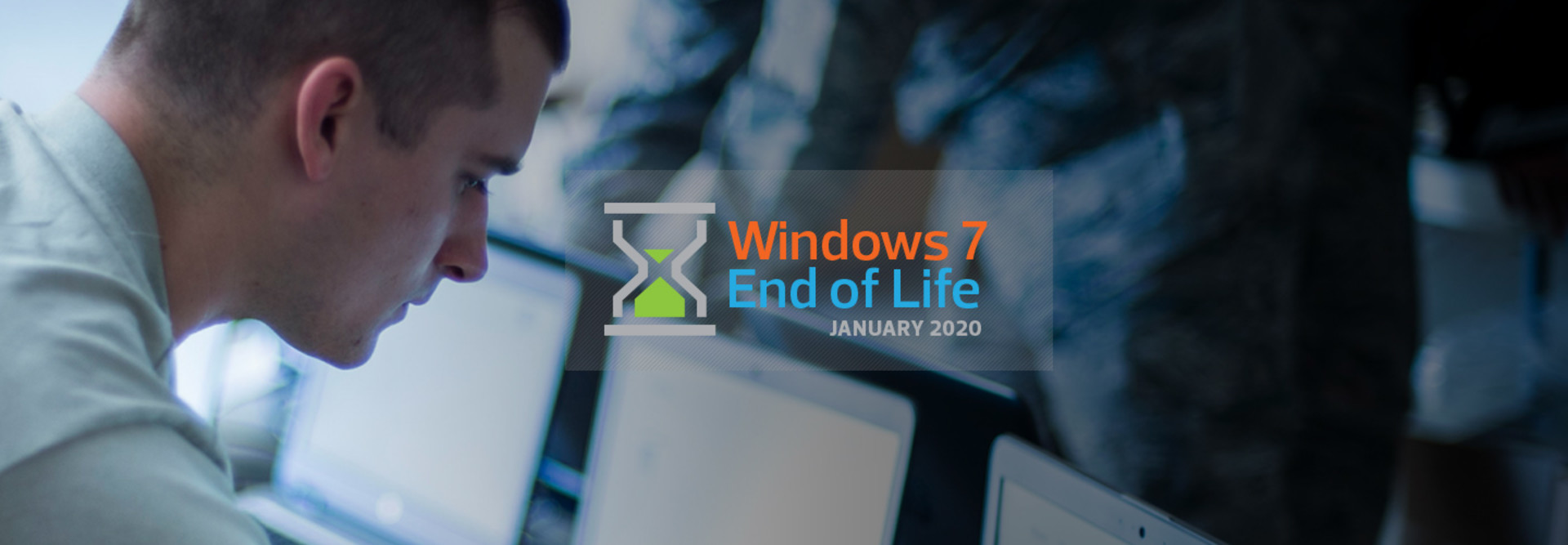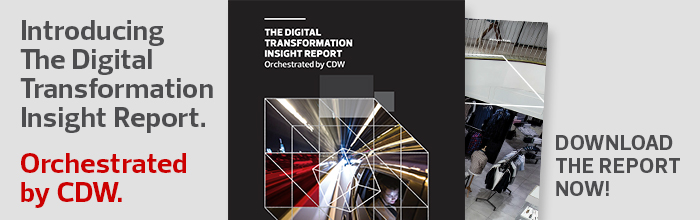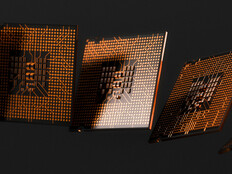Migrate from Windows 7 to Windows 10 — There’s Still Time
Upgrading a major piece of technology can be simpler when it’s tucked safely behind the scenes. But when the technology in question is one that nearly every worker not only touches and uses daily, but actually knows by name, the job — from planning to getting employee buy-in — becomes more complex.
This is what agencies face in the final year of life for Microsoft’s Windows 7.
Since its release in October 2009, Windows 7 has been the primary operating system used on millions of federal computers. Some agencies, as recently as 2016, still ran on Windows XP and Windows 3.0. Worldwide, 7 percent of desktop computers still ran on XP in 2017.
Most agencies have begun the process of migrating to Windows 10 as part of the government’s ongoing goal to modernize its technology. The Defense Department was among the first, starting soon after the product was released in mid-2015 with a mandate that its agencies move to the new OS by January 2017.
Benefits are solid, but largely invisible to users. Thomas Sasala, Army architecture integration center director and chief data officer, said last summer, as the service closed in on the somewhat-delayed finish: “Our infrastructure is more secure. For end users, not a whole lot has changed.”
MORE FROM FEDTECH: Find out everything you need to know about Windows 7 End of Life.
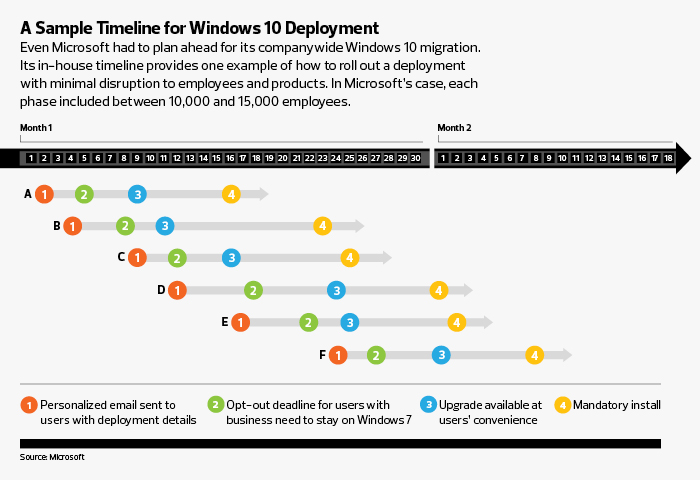
Get Started on a Transition to Windows 10
The transition to Windows 10 technically should be complete for everyone by Jan. 14, 2020, the day that Microsoft ends technical support and stops sending automatic security updates for Windows 7.
As many agencies and enterprises have found, the migration is generally a year-long journey, and sometimes longer; DOD at one point extended its deadline for migration by a year. The actual deployment can be relatively quick, however. Microsoft migrated 96,000 global employees working both remotely and in the office to Windows 10 in nine weeks.
Those agencies that haven’t started, or who might be in the early phases of planning the migration — it can take longer than the actual deployment — might not make the deadline. Given the lack of support after next Jan. 14, however, starting late is better than never starting at all.
“After support has ended, your PC will become more vulnerable to security risks and viruses,” Microsoft says. “Windows will continue to start and run, but you will no longer receive software updates, including security updates, from Microsoft.”
The biggest upside of moving to Windows 10 is one most agencies, thinking about improved security or better cloud access, may not have considered: Microsoft hopes this is the last major migration they’ll ever need.
The Benefits of Windows 10 Migration
In addition to replacing major upgrades with frequent updates, the other reasons to switch to Windows 10 include:
- Security: Windows 10 includes at least seven different security features that allow agencies to structure a protection system that fits their specific needs. Automatic updates for bug fixes, security patches and general upgrades replace voluntary ones, making sure that no computer is left unprotected.
- Cloud Access: The Data Center Optimization Initiative is spurring many agencies to move quickly to Windows 10, which provides them with a modern platform that is more cloud-friendly. DOD and the Department of Homeland Security issued mandates that their component agencies get on board and enable the massive departments to have everyone on the same platform at more or less the same time.
- Updating Legacy Technology: The federal government’s reliance on legacy equipment is well-known, from the IRS’s Tax Day crash of 2018 (a new app wouldn’t work with the older technology), to DHS, which as recently as early 2018, still had three servers running on Windows Server 2003. Tests show very few apps have compatibility issues with Windows 10, but Microsoft will provide assistance if stubborn apps don’t adapt.
Agencies that have made the migration have already noticed differences. For example, Russ Miller, director of IT services with the Small Business Administration, says, “The amount of operating space that Windows 7 takes is immense. Windows 10 uses about a seventh of the space, which leaves more space available for your applications and tools and the connections that you need.”
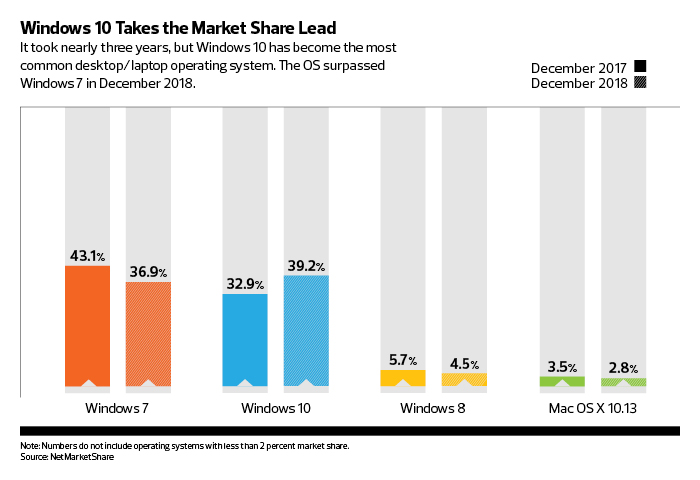
MORE FROM FEDTECH: Discover how the Army, Coast Guard and SBA migrated to Windows 10.
Prepare for a Windows 10 Migration
First on the list for any agency starting the migration process: Know what you own. Do an inventory of every machine, every device, every piece of software, every endpoint and every cloud-based app downloaded by a user without telling you.
How many users do you have? How experienced are they? Do they perform mission-critical duties that can’t be interrupted? How many machines? How old are they? Do they need to be updated as well?
Once this heavy lift is complete — Microsoft has toolkits and other analytics to assist IT teams with this task — a pilot group of users can begin testing the new system, and plans for actual deployment can begin. A few basic tips: Stagger the rollout so that the IT experts and hardcore beta users go first; avoid deploying to mission-critical people in the middle of a project.
“Deployment rings” can ease the process — each ring includes workers from a variety of departments so that problems limited to one department can be seen more quickly and affect only a few people at a time.
How to Plan for Missed Windows 10 Deadlines
What if you don’t make it? Extended support will be available, but comes at a per-device cost that will increase until the support expires at the end of January 2023. (Note: Internet Explorer 11 remains compatible with Windows 10, but it’s the last version of that browser, which is being replaced by Microsoft Edge.)
The company also plans to release a “virtual desktop” that will virtualize Windows 7 applications and, in some cases, desktops for agencies that need to move forward with migration but are strapped for time or personnel to correct application compatibility issues.