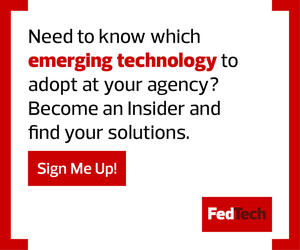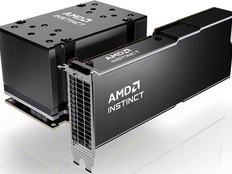KVMs allow for multiple network connections to run into the switch, so users need only one computer and one set of peripherals for multiple networks. Secure KVMs are certified to ensure that no information, either audio or data, is ever allowed to jump networks.
That has been the format used in government for many years. It works, but could stand for a little improvement. That is Belkin’s goal with its second-generation KVM switches and remote control keyboards.
Security Features Keep Data in Place
Both the Belkin keyboard and KVM comply with the National Information Assurance Partnership (NIAP) Protection Profile 4.0, designed for DOD and other government agencies.
I tested several scenarios in which I tried to bleed data across networks connected by the KVM, and nothing got through. It’s clear that Belkin kept proven security features in place when upgrading its KVM line.
The major improvements are visual, and work toward eliminating human error rather than any flaws in the switch itself. First-generation KVMs generally had LEDs that lit up to tell users what network they were on, but they had to remember that Network 1 was public, Network 2 was classified, and so on. Often, users would color-code their switches with stickers.
Belkin has added those colors to the buttons on the KVM so that, for example, the public network button is illuminated green and the classified one is red. At a glance, it’s easy to tell where a user is working.
DISCOVER: Planned tech upgrades provided happy surprises for federal agencies.