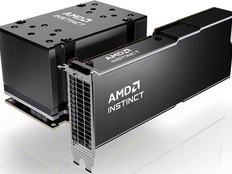The Right Direction
Veterans Affairs Department medical facilities are tuning in to digital signage technology, finding that the networked large-screen monitors attract and inform patients and staff.
The technology is less expensive than creating new static signs or bulletin boards and less intrusive than public-address systems, says R. David Edwards, chief of public and community relations for the VA Maryland Health Care System. VA Maryland launched a digital signage system at locations across the state two years ago, including the Baltimore VA Medical Center.
But the VA Maryland facilities are not alone. Many VA medical facilities from coast to coast use flat-screen monitors plus software or online services to display still pictures and video that offer facility news, health and wellness tips, and other information. Incorporating a new technology means that VA IT teams are forging ahead to create best practices as they go.
What follows are pointers from both VA teams as well as digital signage experts on how to get the most out of these systems, particularly in large federal medical facilities.
1.Check the Specs so You Get the Right Tools.
The VA Pittsburgh Healthcare System recently went through an evaluation process for new signage software to replace its current system, which Visual Information Specialist Lorrie Barton described as less than user-friendly.
Digital signage technology tools “have a lot of similarities,” says Barton. “You just have to look at what’s best for the situation you’re in and what you really need to pull out of it.”
Several features made the difference for Barton when choosing a new system, including more control over which videos or content were played at what times during the day. “Right now we’re stuck with a system that plays the same thing over and over,” she says. At her facility, the users also wanted the ability to put monitors to sleep when patients aren’t at the facility. They’ll keep the same monitors, though — a mix of 42-inch and 52-inch LG flat screens.
2. Create a Strategy.
“Start with a strategic blueprint to draw the project from the technical side through to what plays on the screen every day,” says Keith Kelsen, an industry expert and author of Unleashing the Power of Digital Signage: Content Strategies for the 5th Screen. Choose the software and screen installation areas, then carefully consider the content and plan how the screen will look.
“You may want one particular area to be quick bites of information, or you may want in-depth information on the main part of the screen,” says Kelsen.
But whatever the final product will look like, get a handle on it in advance. “It’s a lot to make the technology decision,” he says, “and then it’s easy to get behind where you’re trying to create content, and it’s just not working.”
3. Don’t Annoy the Viewers, and Be Willing to Adapt.
It pays to put yourself in the viewers’ shoes, says the VA Maryland Health Care System’s Edwards.
“We’ve done a lot of trial and error,” Edwards says. “We wanted to make our messages visually appealing and incorporate sound and graphics.”
But the VA Maryland team quickly found that any sound deemed too repetitive to viewers wouldn’t work. “We had digital signs about construction projects, and the sounds of hammers didn’t go over well,” says Edwards. “It grabbed attention, but it wasn’t a good grab.” Now his team uses sound sparingly, choosing sounds that are soft and pleasant.
Variety is also important, adds Barton. “When they’re playing over and over again, if you don’t have enough content, it’s annoying,” she says. “You need to balance it out.” At the VA Pittsburgh facility, “we’re looking at the frequency with which things are changed and the duration that they’re up, feeling our way toward what is a happy medium for everybody,” she says.
4. Do It Yourself.
“Doing the project in-house saves time, and control remains with the end user,” says Glenna Greer, public relations officer at the Kansas City VA Medical Center. “We highly recommend that the content of slides remains in-house.” The Kansas City VAMC has a team of employees who collect information and build slides. Each member of the team can create and upload PowerPoint slides to their assigned screens.
But Edwards notes that using some provider content can be helpful. The VA Maryland supplements its in-house content with a subscription-based web service. Part of what it receives is messaging from the provider that they mix with their own health and wellness information.
“Keeping up with new and exciting messages on a daily basis was challenging,” says Edwards. That’s one reason the systems also display local news and weather feeds.
5. Take Full Advantage of the Technology’s Availability.
38% Percentage of organizations that will do so for cost savings or other efficiencies
SOURCE: 2010 Digital Signage Future Trends Report; Digital Signage Association
At the VA Maryland’s facilities, the IT team integrated its digital signage with the emergency management system. “Certain screens are wired into the emergency outlet and powered by generator,” says Edwards.
When necessary, “we can go to emergency messaging right away,” he says. Plus, Edwards or any of his staff members can access the system from home to input emergency information.
The possibilities are virtually limitless. Greer says the Kansas City VA is planning to expand its digital signage use into elevators and patient and employee shuttles.
Digital signage software may also offer tools such as templates to save time when creating content. Kelsen advises using template automation capabilities to build content with thematic elements, such as seasons, for example. “Look at the whole year as far as what content is going to look like,” he recommends.
6. Keep Content Engaging and Varied.
Digital signage can be a platform for a variety of organizational messages.
The digital signage and professional display market is expected to reach $13 billion this year, up from $10.9 billion in 2005.
SOURCE: iSuppli
“We’re attacking other areas we didn’t even think of,” says Edwards. In Maryland, the team is looking at signage for performance-driven communication — for example, helping ensure that a certain percentage of patients get their flu shots. Edwards also plans to consider signage for directional uses, such as finding clinic locations or classrooms.
“Timing is critical,” says Kansas City’s Greer, noting that updated information is a must. She recommends tailored content for different screens, too — not every screen has to have the same message. “Use the location by placing messages pertinent to that environment.”
Barton says the Pittsburgh VA has settled on short, full-screen messages to attract viewers. She equates it to signs posted along the road: “You’re traveling down the highway at so many miles per hour. You’re not going to be able to read the billboard if it’s chock-full of text.”