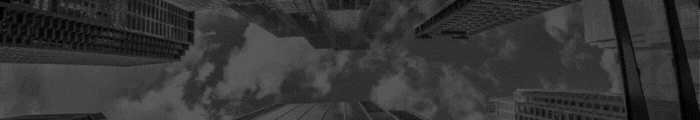Regular Device Refreshes Meet Emerging Agency Needs
At USPS, “we refresh all of these devices on a regular schedule to ensure they’re meeting the needs of the team members and that our organization operates optimally,” Batchelor says.
Recently, USPS rolled out more than 14,000 Dell Latitude 7320 detachable tablets, docks and accessories to support its increasingly remote workforce.
“We really want to drive toward mobility, so we have transitioned away from desktops. Some of our processing plants span multiple city blocks, and people are in constant communication and collaboration,” Batchelor says. “We want to make sure people have the information right at hand, and that they don’t have to find a stationary device to be able to look something up.”
Employees can use the new Dell devices as standard laptops or transform them into tablets by removing the keyboards. “For this role-based group, which is about 26,000 people, these devices have hardened cases, a carry strap and a handhold on the back so you can use it like a clipboard,” Batchelor says. “It’s very versatile, particularly for employees in our retail and mail processing operations. They can take their technology with them on the go.”